Ubuntu virtual machine in a Test an ISO
Test Drive makes it simple for you to download and run the latest development version of Ubuntu. By using the rsync command each time you run the latest TestDrive will appear ISO downloaded, so you only download the incremental part of the image.
Nothing that you could not do before, but this makes the automated task.
To use TestDrive, before we need a program that allows us to virtualize the images. I recommend VirtualBox
To install TestDrive in Karmic need to add his PPA repository. Then open a Terminal and:
sudo apt-add-ppa repository: testdrive / ppa
sudo aptitude update
sudo aptitude install testdrive
Once installed, you can run it from Applications> System Tools> TestDrive
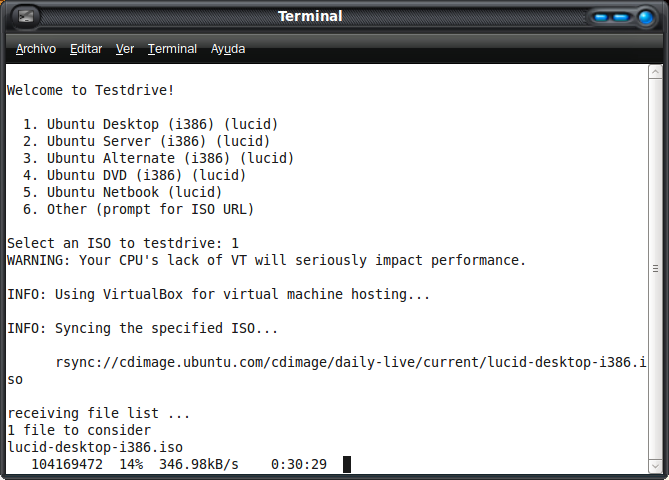
Choose from the list the ISO to try and wait. Test Drive will take care of everything. First download the image, then open the VirtualBox, and we mounted a new virtual disk:
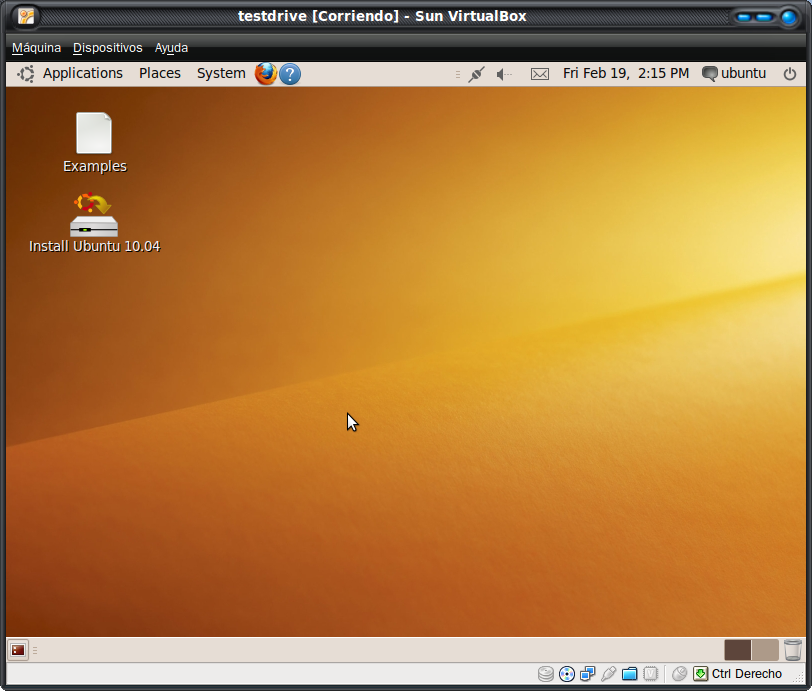
link: http://www.youtube.com/v/rDv7WhPXwVc&color1=0xb1b1b1&color2=0xcfcfcf&hl=en_GB&feature=player_embedded&fs=1
http://www.ubuntips.com.ar/2010/02/19/testdrive-prueba-una-iso-de-ubuntu-en-una-maquina-virtual/
No hay comentarios:
Publicar un comentario